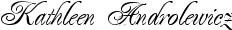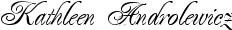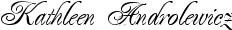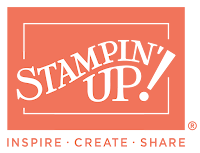I am finally getting around to posting the Christmas workshops we had in November. First is that adorable paper rosette Christmas tree. Using the Cricut Cutter carefully, this little tree took a whole packet of the Sparkle and Shine Christmas paper:
Here is a close-up of the top of the tree....
Here are instructions to create this tree--note that it uses about 12 sheets of 12x12 paper:
Supplies: x7176b Sparkle & Shine paper pack (or
paper pack of your choosing);
C1567 Santa Clause Stamp Set
Cricut Cartridges: Artiste, Art Philosophy, Art Booking
Red Shimmer Trim; Pack of Black & Grey Glitter paper (for
snowflakes)
Ruby Chevron Ribbon; Z1893 Base and Bling Red Jewels
Glue Gun; skewers
Instructions:
1. Artiste: p. 50 - Shift + 3D Object + cut the following:
Row
12: (2) strips at 1.0” - red
Row
11: (2) strips at 1.25” – stripe
Row
10: (2) strips at 1.50” – juniper
Row
9: (2) strips at 1.50” – red
Row
8: (2) strips of 1.75” – stripe
Row
7: (2) strips of 1.75” – juniper
Row
6: (2) strips of 2.0” – red
Row
5: (2) strips of 2.0” – stripe
Row
4: (2) strips of 2.25” – juniper
Row
3: (3) strips of 2.25” – red
Row
2: (3) strips of 2.50” – stripe
Row
1: (3) strips of 2.50” – juniper
Stripe Paper: Juniper
Paper: Red Paper:
1.25”
x 2 1.5” x 2 1.0”
x 2
1.75”
x 2 1.75” x 2 1.5” x 2
2.0”
x 2 2.25” x 2 2.0” x 2
2.5”
x 3 2.5” x 3 2.25”
x 3
2. Artiste: p. 79 – Shift + Accnt1 + - Snowflakes
3. Artiste: p. 79 – Shift + Accnt4 + 2 at 2.5” -
Decorative circle shape (Juniper paper)
4. Art Philosophy: p. 21 –
1 each of 2.25” and 2.0” – Circle Shape (Strip & Juniper paper)
5. Art Philosophy: p. 61 – Shift +
Decorative Layer + 1 of each 1.75” and 2.0” (cut only if you are
doing the other trees) Tree top flower
6. Artbooking: p. 74 – Shift + Icon + 1 each of 1.25” and 1.125” –
Merry Christmas Title Stamp (White Daisy CS)
7. Punch out twenty four circles with the 1-1/4”
punch. These will be used for the rosette
rows top and bottom.
Assembly:
8. Plug in hot glue gun so it is ready to use
when needed.
9. Create the rosettes by fan-folding each of the cut pieces. To put the rosettes together, glue the last fold
to the first fold of each strip to create one long strip matching up the holes
as you glue each piece together. Finally,
adhere ends of strip together to form a circle.
Set circle on a flat surface push top edge towards the middle so that it
lays flat. Push outside edges of the
flat circle towards the middle and hold in place. Add hot glue around center of rosette and add
cardstock circle. Turn rosette over and
add a second cardstock circle using hot glue.
Try to keep the hot glue from the center of each rosette so that you can
skewer each layer thru the center to anchor it in place.
10. Repeat using information
above for the sizes and quantity of strips for each layer.
Note: Some layers have the same size and quantity of strips. You
will need to push the sides of the rosette in a bit more on each layer to create
the layered effect.
11. As you anchor each piece to the skewer, the
skewer will stand above the tree a few inches.
You will anchor the topper to the skewer as well.
12. Tree topper shown is created from the pieces
cut in numbers 3, 4, 5, & 6 above. It
is then adhered to the top of the skewer with hot glue. Create a bow with ruby Chevron Ribbon. Add a glitter snowflake on a pop dot. Then add a ruby jewel from the base &
bling red jewels. Hot glue to the skewer just above the last rosette
layer.
13. Topper assembly:
a.
Start with piece cut from #5 above and glue largest circle cut in
#4.
b. Cut two strips of red shimmer trim so that
they will extend outside the circle by ½” to ¾”.
c. Criss-cross strips over the center of the
circle piece to create the effect shown.
d. From #4 glue the smallest over the red
shimmer strips.
e. Add the stamped Merry Christmas (I used 3D dimensional
tape)
Add ons: Use things such as glitter snowflakes, twine, and circle
punches to create garland, add other embellishments, or make additional
rosettes to use as Christmas tree ornaments.
Maybe you'll get a chance to try one of these and do something for Valentine's day or Easter!